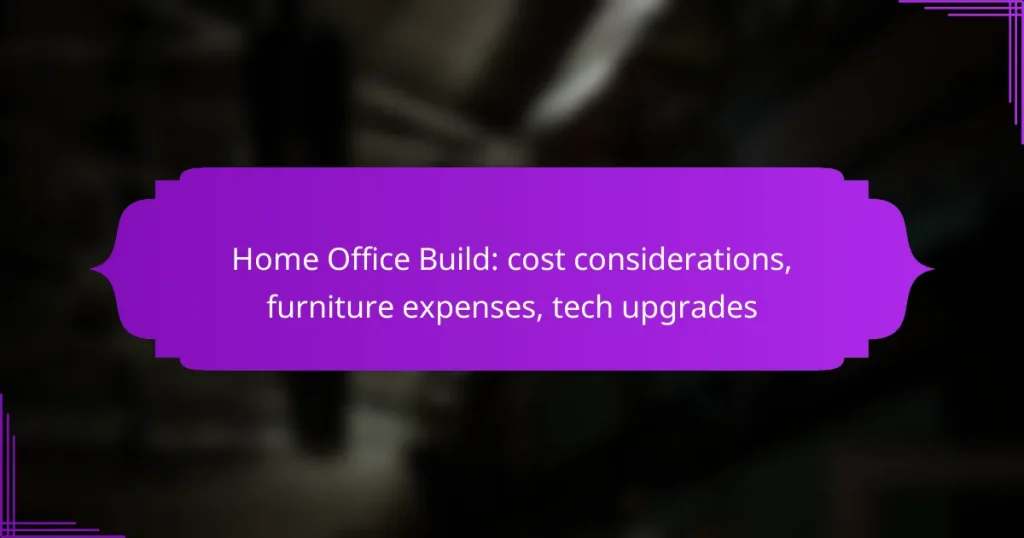Creating a home office in Canada requires careful consideration of various costs, including construction, furniture, and technology upgrades. By understanding these expenses, you can effectively budget for essential items like desks, chairs, and tech tools that enhance productivity and comfort in your workspace.
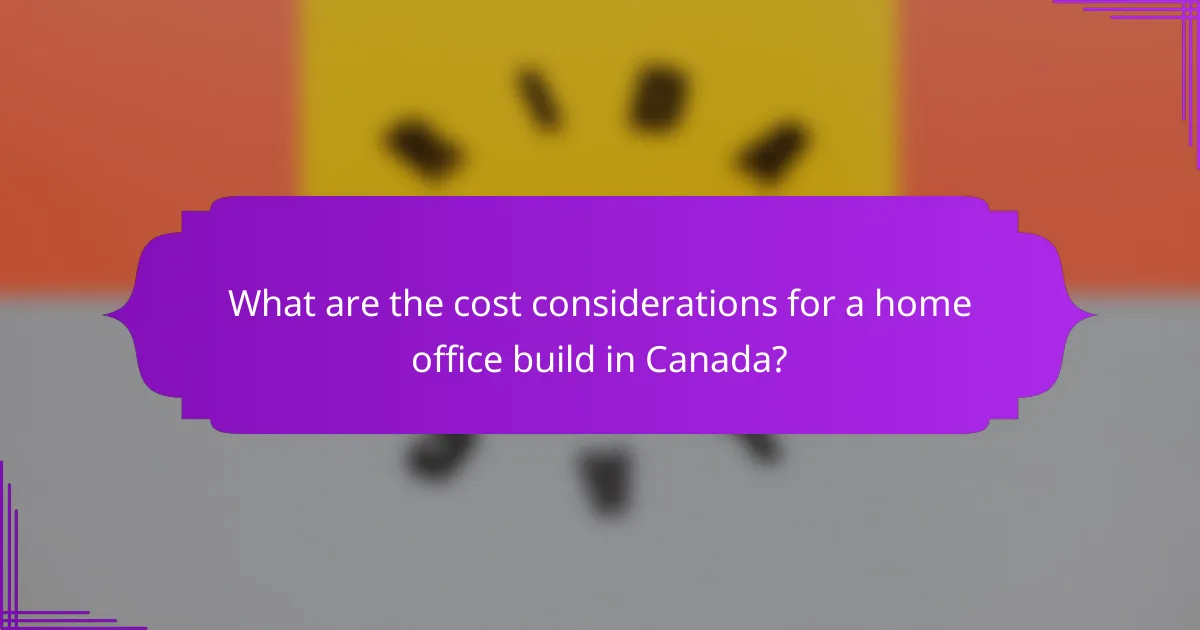
What are the cost considerations for a home office build in Canada?
Building a home office in Canada involves various cost considerations, including construction expenses, furniture, and technology upgrades. Understanding these factors can help you budget effectively and create a functional workspace.
Average cost range for home office construction
The average cost for constructing a home office in Canada typically ranges from CAD 10,000 to CAD 50,000, depending on the size and complexity of the project. Basic renovations may be on the lower end, while custom builds with high-end finishes can reach the higher end of the spectrum.
For a simple setup, you might expect to spend around CAD 15,000, which could cover basic construction, insulation, and electrical work. More elaborate designs with additional features like built-in storage or specialized lighting will increase costs significantly.
Factors influencing home office costs
Permits and regulations can also affect costs. Depending on your municipality, you may need to obtain specific permits for construction, which can add to your budget. It’s essential to research local regulations before starting your project.
Budgeting tips for home office projects
When budgeting for a home office, start by determining your priorities. List essential features and allocate funds accordingly, ensuring you cover construction, furniture, and technology. Aim to set aside a contingency fund of about 10-20% of your total budget for unexpected expenses.
Consider sourcing materials and furniture from local suppliers or second-hand stores to save costs. Additionally, plan your project phases wisely; completing the build in stages can help manage cash flow and allow for adjustments based on your budget.
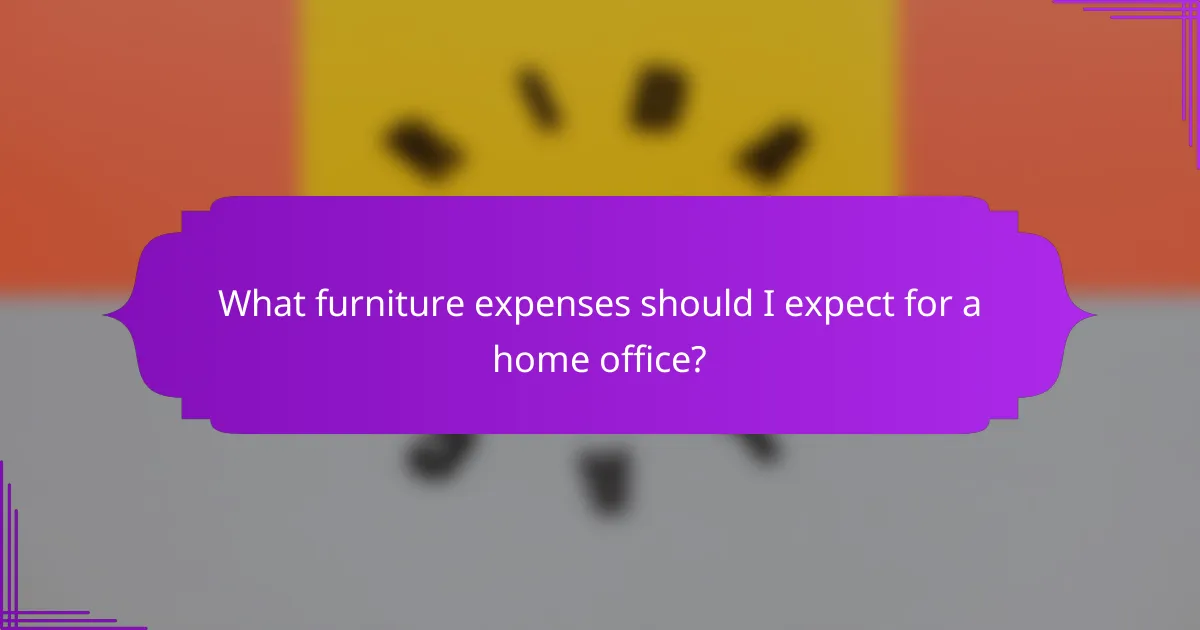
What furniture expenses should I expect for a home office?
Furniture expenses for a home office can vary significantly based on your needs and preferences. Generally, you should budget for essential items like a desk, chair, and storage solutions, which can range from a few hundred to several thousand dollars.
Essential furniture items and their costs
Key furniture items for a home office include a desk, ergonomic chair, and storage solutions like shelves or filing cabinets. A basic desk can cost between $100 and $500, while ergonomic chairs typically range from $150 to $800, depending on features and brand. Additional storage options may add another $50 to $300 to your overall budget.
Consider the size of your workspace when selecting furniture. Compact desks and chairs can save space in smaller areas, while larger setups may require more investment but provide additional functionality.
Popular furniture brands for home offices
Several brands are well-regarded for home office furniture, including IKEA, Herman Miller, and Steelcase. IKEA offers affordable and stylish options, making it a popular choice for budget-conscious consumers. Herman Miller and Steelcase are known for their high-quality ergonomic chairs and desks, often favored by those willing to invest more for comfort and durability.
When selecting a brand, consider your specific needs, such as style, comfort, and budget. Reading customer reviews can also help you make an informed decision.
Cost-saving strategies for office furniture
To save on office furniture costs, consider purchasing second-hand items or exploring discount retailers. Websites like Craigslist or Facebook Marketplace often have gently used furniture at reduced prices. Additionally, look for seasonal sales or clearance events at major retailers to find good deals.
Another effective strategy is to prioritize essential items first and gradually add more furniture as needed. This approach allows you to spread out expenses while ensuring your workspace remains functional.
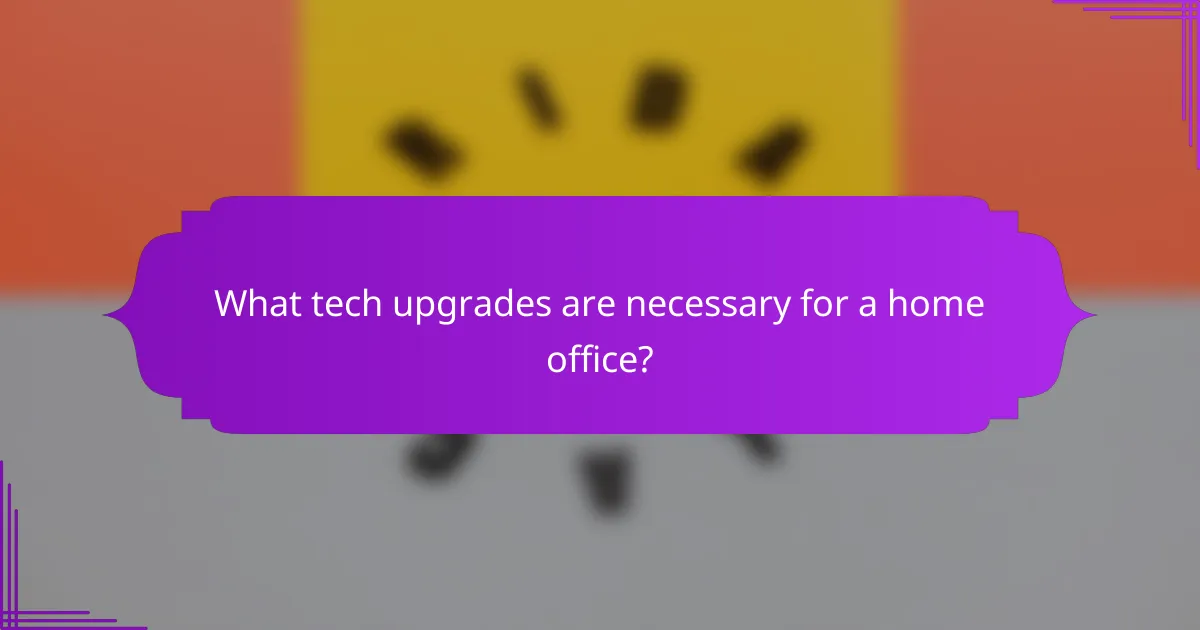
What tech upgrades are necessary for a home office?
Essential tech upgrades for a home office include reliable internet connectivity, a powerful computer, and ergonomic peripherals. These upgrades enhance productivity and comfort, ensuring a functional workspace that meets your professional needs.
Recommended technology for productivity
Investing in a high-speed internet connection is crucial for seamless communication and efficient work. A minimum speed of 50 Mbps is often recommended for video conferencing and large file transfers.
A quality computer, whether a desktop or laptop, should have a fast processor, ample RAM (at least 8GB), and sufficient storage (SSD preferred) to handle multitasking. Ergonomic peripherals like a comfortable keyboard and mouse can significantly reduce strain during long hours of work.
Average costs of tech upgrades
The cost of tech upgrades can vary widely based on specifications and brands. A reliable internet plan may range from $50 to $100 per month, depending on the provider and speed.
For computers, expect to spend anywhere from $500 to $2,000, with mid-range options around $800 being suitable for most home office needs. Ergonomic accessories typically range from $20 for a mouse to over $100 for a high-quality keyboard.
Best brands for home office tech
When selecting technology for your home office, consider reputable brands known for quality and reliability. For computers, Dell, HP, and Apple are popular choices that cater to various budgets and requirements.
For peripherals, Logitech and Microsoft offer a range of ergonomic keyboards and mice that enhance comfort. Additionally, for internet routers, brands like Netgear and TP-Link provide reliable options to ensure strong connectivity.
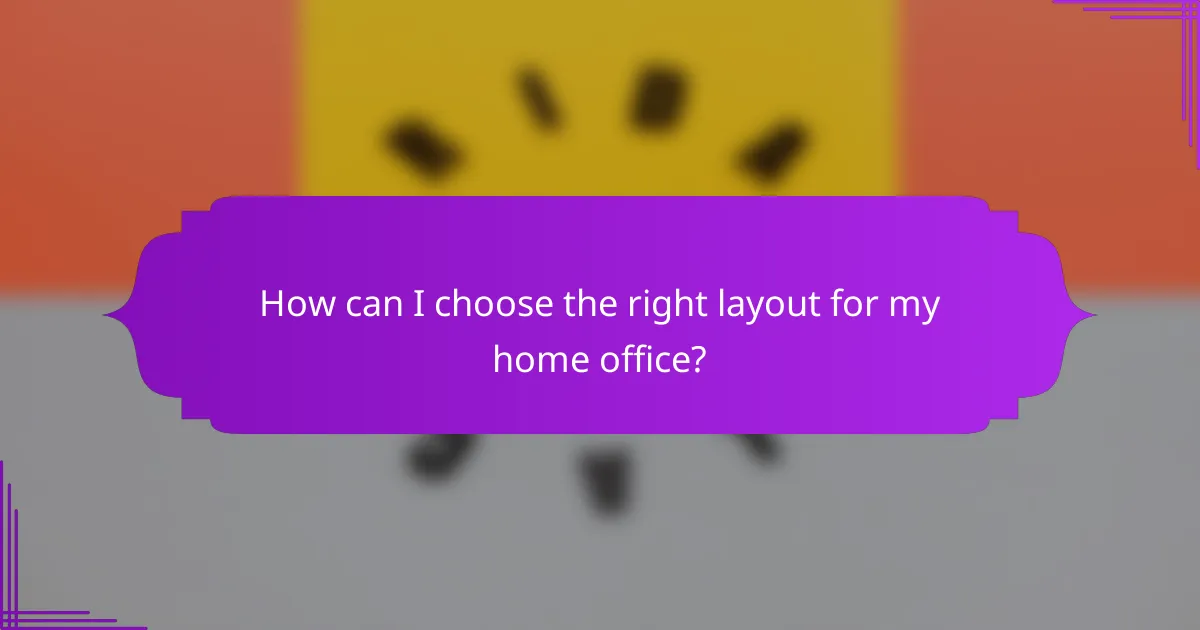
How can I choose the right layout for my home office?
Choosing the right layout for your home office is essential for maximizing productivity and comfort. Consider your work style, available space, and the types of tasks you perform to create an efficient and pleasant environment.
Common home office layouts
There are several popular layouts for home offices, each catering to different needs. The traditional desk setup places a desk against a wall or in a corner, providing a focused workspace. An open layout features a desk in the center of the room, promoting a more collaborative atmosphere.
Another option is the L-shaped layout, which offers ample surface area and can accommodate multiple workstations. For those with limited space, a foldable desk or a wall-mounted desk can be effective, allowing you to maximize functionality without sacrificing room.
Factors to consider in layout design
When designing your home office layout, consider factors like natural light, ergonomics, and storage solutions. Position your desk near windows to take advantage of daylight, which can enhance mood and productivity. Ensure your chair and desk height promote good posture to avoid discomfort during long working hours.
Incorporate storage solutions, such as shelves or filing cabinets, to keep your workspace organized. Think about how you move around the space; ensure there is enough room for easy access to equipment and materials without feeling cramped.
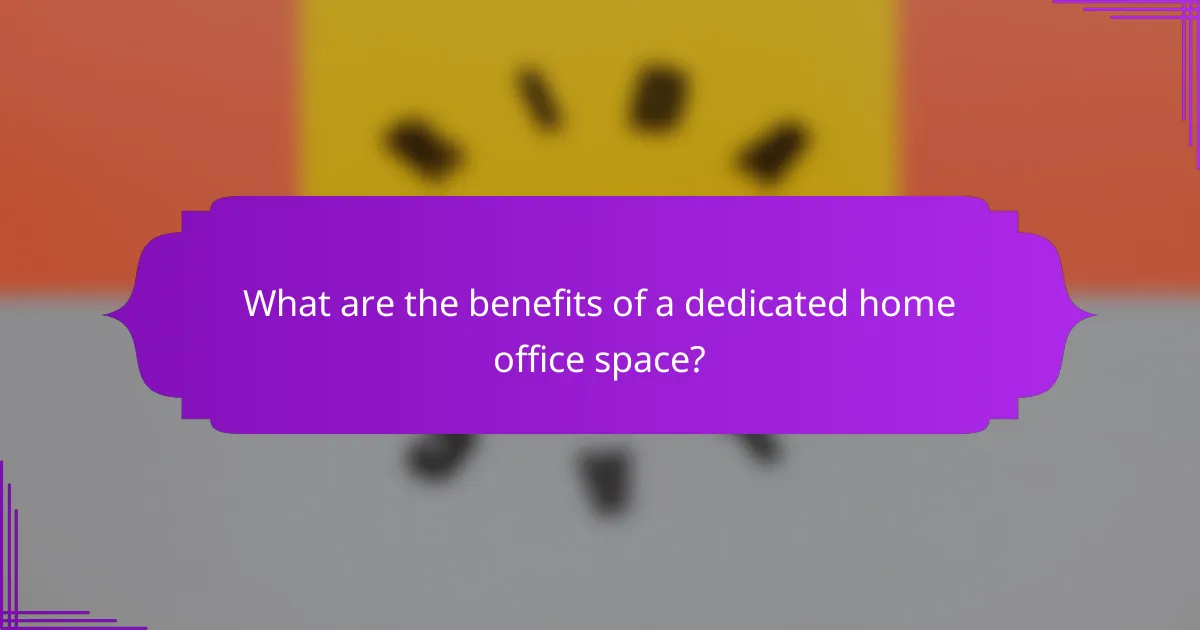
What are the benefits of a dedicated home office space?
A dedicated home office space enhances productivity and provides a clear boundary between work and personal life. By creating a specific environment for work, individuals can focus better and separate their professional responsibilities from home activities.
Increased productivity and focus
A dedicated home office minimizes distractions, allowing for greater concentration on tasks. When you have a designated workspace, it signals to your brain that it’s time to work, which can lead to improved efficiency and output.
Consider setting up your office with ergonomic furniture and adequate lighting to further boost productivity. Simple changes, like organizing your desk or using noise-canceling headphones, can significantly enhance your focus during work hours.
Work-life balance improvements
Establishing a home office helps maintain a healthy work-life balance by creating physical and psychological boundaries. This separation can prevent work from spilling into personal time, reducing stress and burnout.
To optimize this balance, set clear working hours and communicate them to family members. Incorporating breaks and a routine can help you disconnect from work, ensuring that personal time is respected and valued.
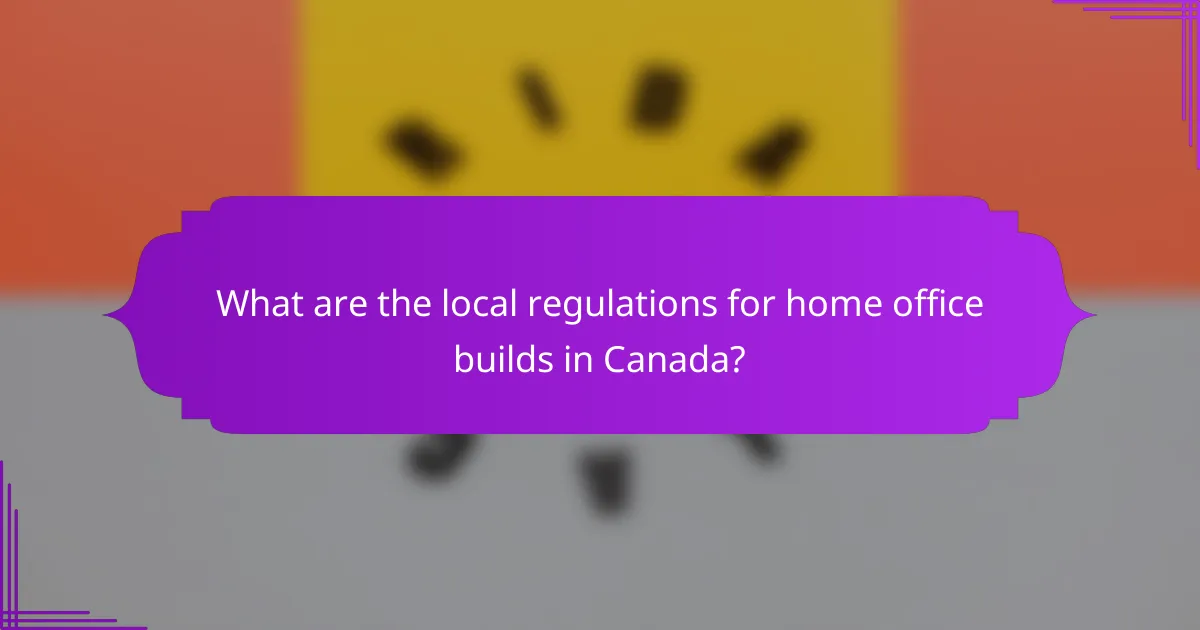
What are the local regulations for home office builds in Canada?
In Canada, local regulations for home office builds typically include obtaining necessary permits and adhering to zoning laws. These regulations can vary significantly by province and municipality, so it’s crucial to check with local authorities before starting any construction.
Permitting requirements
Before constructing a home office, you often need to secure a building permit from your local municipality. This process usually involves submitting plans that detail the intended use, dimensions, and structural changes. Costs for permits can vary, generally ranging from a few hundred to over a thousand Canadian dollars, depending on the scope of the project.
It’s advisable to consult with a local building inspector early in the planning process. They can provide guidance on what documentation is required and help you avoid common pitfalls that could delay your project.
Zoning laws to consider
Zoning laws dictate how properties can be used within specific areas, and they can significantly impact your home office build. Many municipalities have specific regulations regarding the types of businesses allowed in residential zones, including restrictions on signage, traffic, and noise levels.
To ensure compliance, check your local zoning bylaws, which can often be found on your municipality’s website. If your intended use falls outside of permitted activities, you may need to apply for a variance, which can add time and costs to your project.

What are the emerging trends in home office design?
Emerging trends in home office design focus on creating functional, comfortable, and aesthetically pleasing workspaces that enhance productivity. Key considerations include sustainability, technology integration, and ergonomic furniture choices.
Sustainable materials and eco-friendly designs
Sustainable materials and eco-friendly designs are increasingly popular in home office setups. Using materials like bamboo, reclaimed wood, and recycled metals not only reduces environmental impact but also adds unique character to the space.
When choosing furniture, look for items certified by organizations like the Forest Stewardship Council (FSC) to ensure responsible sourcing. Additionally, consider energy-efficient lighting options, such as LED bulbs, which can lower electricity costs while providing effective illumination.
Incorporating plants into your home office can improve air quality and enhance mood. Options like snake plants or pothos are low-maintenance and thrive indoors, making them ideal for a workspace. Aim for a balance between aesthetics and functionality to create an inspiring environment.